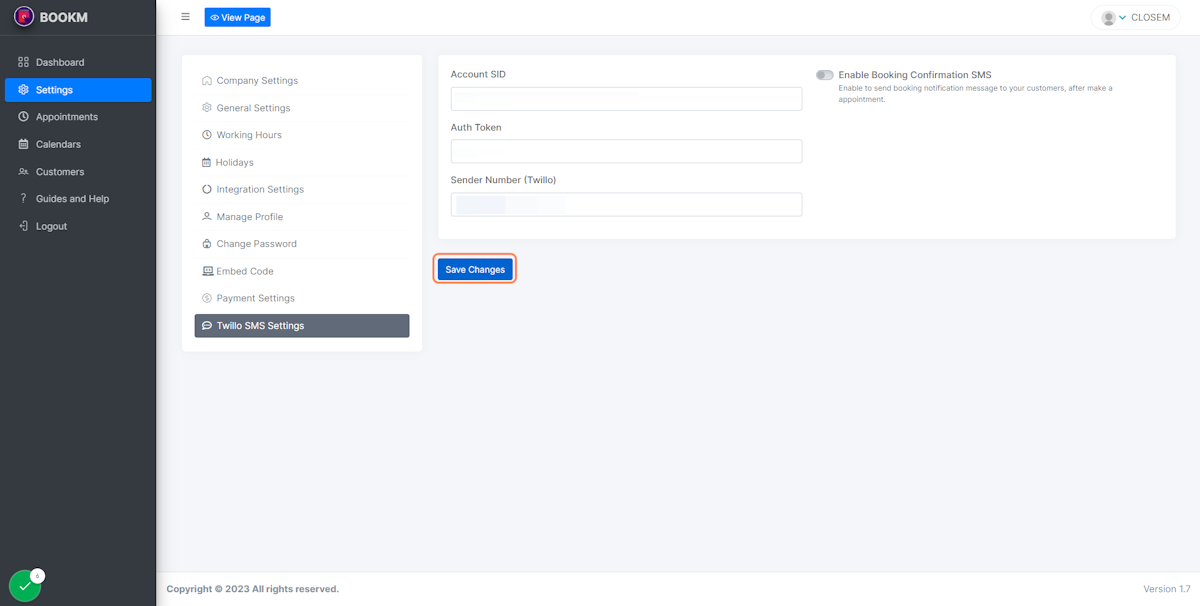Table of Contents
1. Click “Settings” #
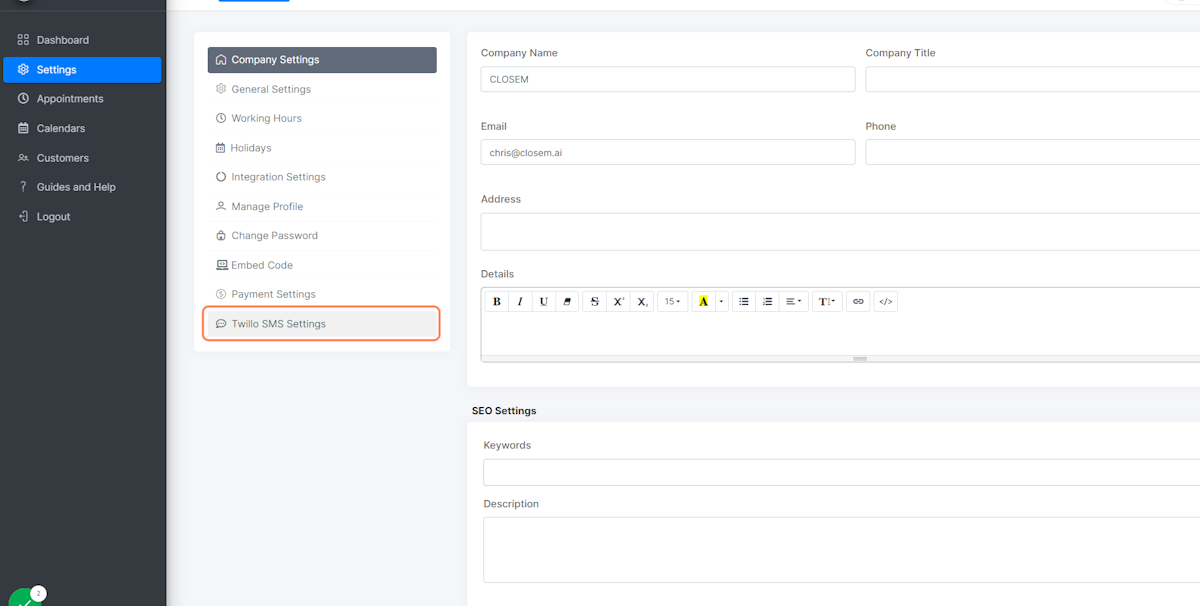
2. Twilio SMS Overview #
To enable SMS reminders for your appointments, you need to integrate your BOOKM account with Twilio, which is a messaging and voice API service. Once you have set up an account with Twilio and obtained a phone number, you can find your API keys and paste them in the relevant fields provided in the “Twilio SMS Settings” section of the BOOKM dashboard.
After you have integrated with Twilio, you can slide the tick box to enable the “Booking Confirmation SMS” feature. This feature will send a text message to your customer once they have successfully booked an appointment through the booking page.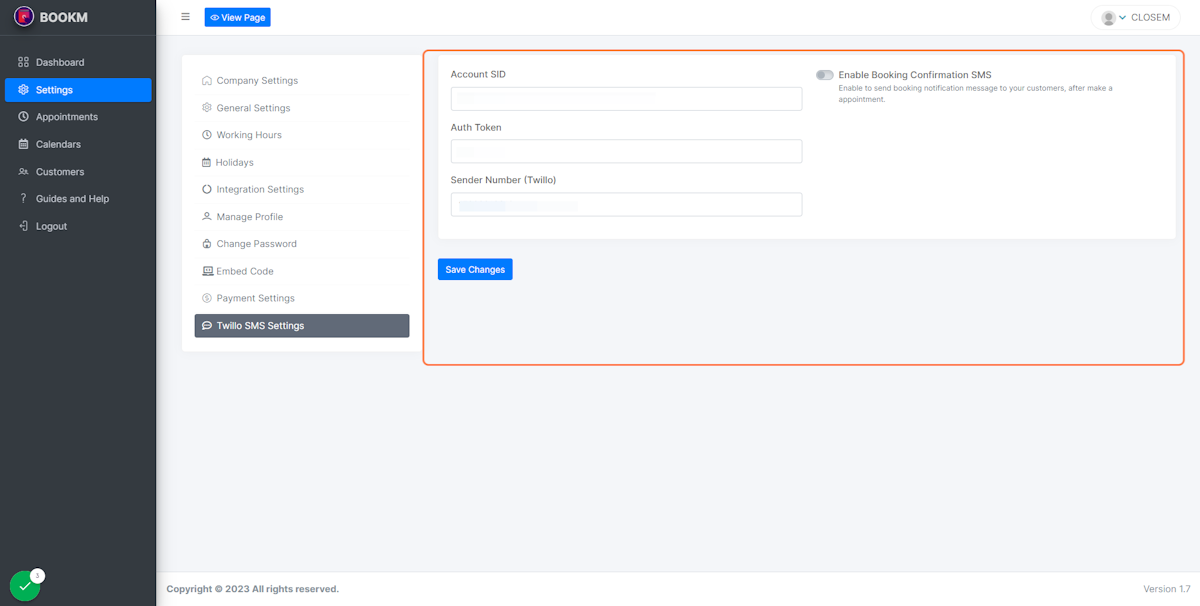
3. Click “Save Changes” when you are done. #